A third-party look at the data tool changing how traders pick, price and move inventory , and how you can plug into it today.
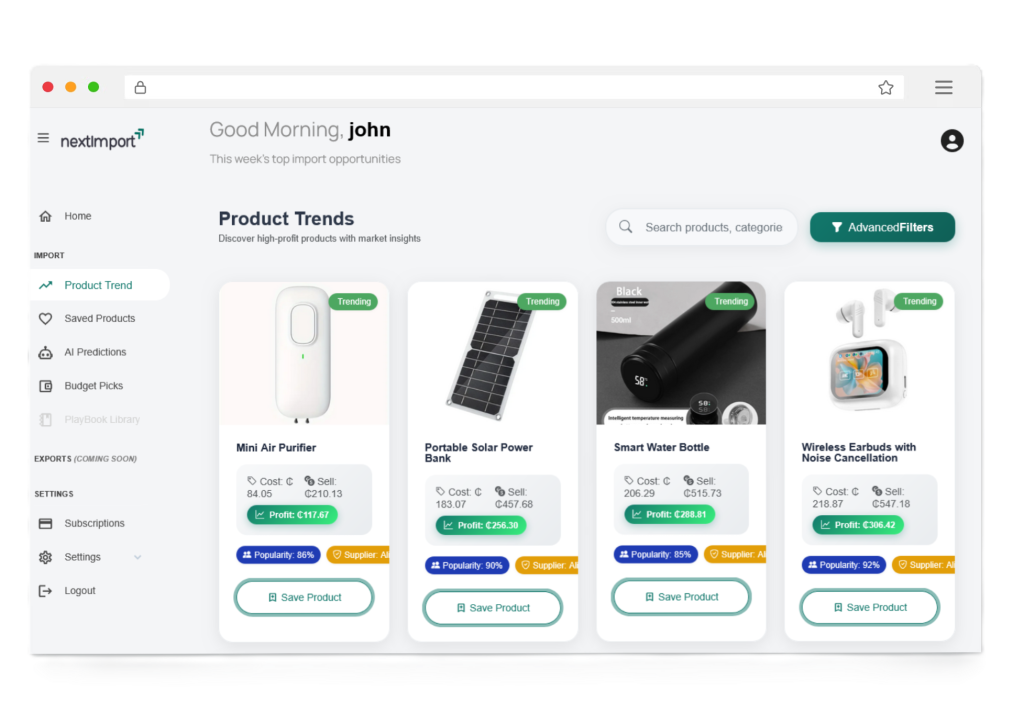
If you’ve imported anything into Ghana or Nigeria in the last few years, you know the job is half market research and half hazard management. Shipping costs swing, local demand is fickle, and a wrong product bet ties up capital for months. That’s why a number of traders are starting to pay attention to NextImport.app
not because it’s flashy, but because it solves the basic problem: how do I find products that will actually sell in my market and protect my margin before I order them?
Below I run through what NextImport actually does (the important parts), how it fits into a small importer’s workflow, and — because you asked for linkable value — ways publishers and bloggers can naturally link back to it.
What NextImport.app does — the useful features
Short version: it collects trade and market signals, runs models on them, and gives you product ideas, tracking and playbooks so you’re not flying blind.
Product Prediction
This is the feature people mean when they say “data-driven sourcing.” NextImport’s prediction tools combine historical demand signals, shipping cost data and local price points to estimate expected demand and a likely landed cost + gross margin. For an importer this matters because it turns guessing into a projection: you can filter out products whose predicted margin is below your threshold before buying a single unit.
Practical use: set a minimum margin (e.g., 20%) and have the platform surface products that meet that criteria for your target country.
Trending Product
Think of this as a real-time radar. This module surfaces fast-moving SKUs and rising product categories based on recent spikes in interest (searches, marketplace listings, orders). It’s not “buy it because it’s trending” it’s “here are things that are showing upward movement now; investigate winners with the prediction tool.”
Practical use: monitor the “trending” list weekly and run quick margin checks on the top 10 items.
Track Product
A product-tracking feature gives you a view of price, availability and shipping status for items and suppliers you care about. That’s useful if you want to track competitors’ SKUs, supplier price changes, or when a particular product becomes available again after a sellout.
Practical use: add top competitor SKUs to your tracking list and receive alerts when the supplier restocks or price changes by X%.
BudgetPick Personalized Picks by Robust AI
This is the “give me product ideas that match my budget and risk appetite” tool. You tell the system things like: budget per shipment, max units, desired price point in-country, and risk tolerance. The AI then recommends a shortlist of products that align with that profile. It’s not magic it’s pattern-matching over datasets but for a busy importer it turns hours of manual filtering into a curated list.
Practical use: run BudgetPick to create a 5-item test import with an expected ROI projection and supplier links.
Library / Playbook Step-by-Step Courses for Beginners
Not everyone who needs data-driven sourcing is a seasoned trader. NextImport’s library gives step-by-step tutorials (playbooks) on topics like “How to place your first test shipment,” “Choosing the right incoterm,” and “Local pricing strategy.” These are the parts you’d expect from market-minded SaaS: short courses, checklists, and templates that help newbies actually execute on the signals the platform provides.
Practical use: pair a BudgetPick result with the relevant playbook so a beginner can follow a checklist and execute the test import without missing critical steps.
How this fits into a real workflow (example)
- Scan Trends Open the Trending Product panel, pick 3 candidates.
- Run Product Prediction Check predicted volumes, landed cost and margin.
- Use BudgetPick Ask the AI to craft a 1-shipment test plan within your budget.
- Track Product Add chosen SKUs to Track Product to monitor supplier pricing and stock.
- Execute Follow the playbook for shipment, customs paperwork and local listing tips.
- Measure After sales start, compare actuals vs prediction and refine filters.
If you adopt that loop you reduce an importer’s single biggest risk: buying inventory that doesn’t turn.